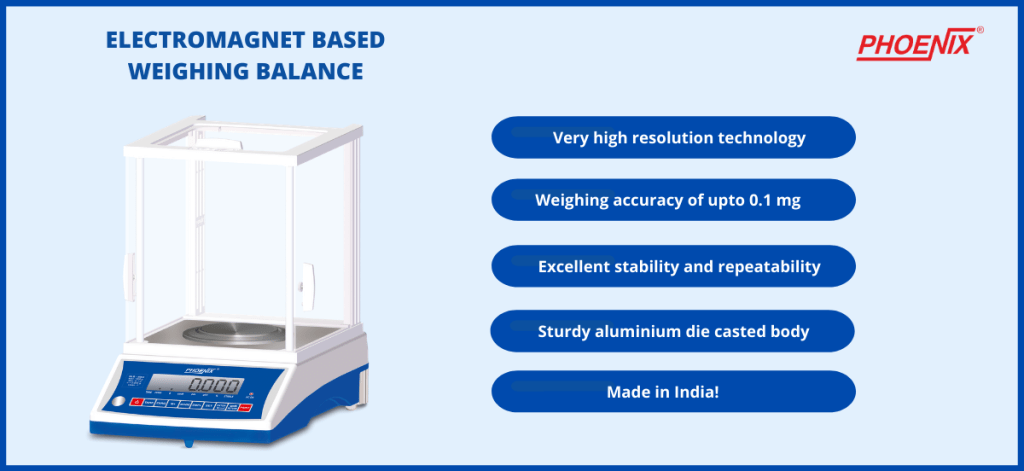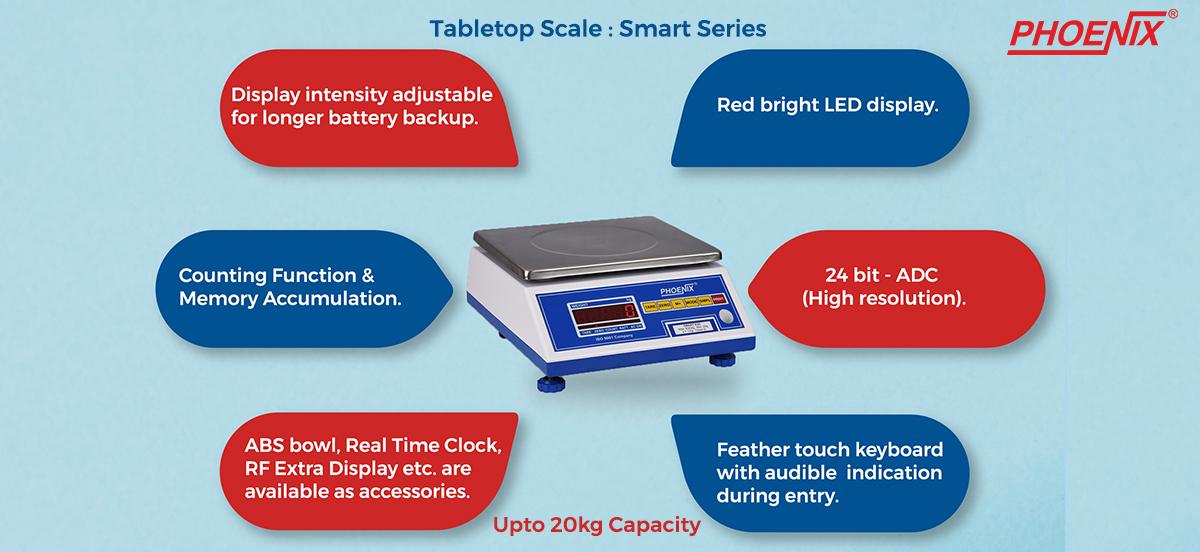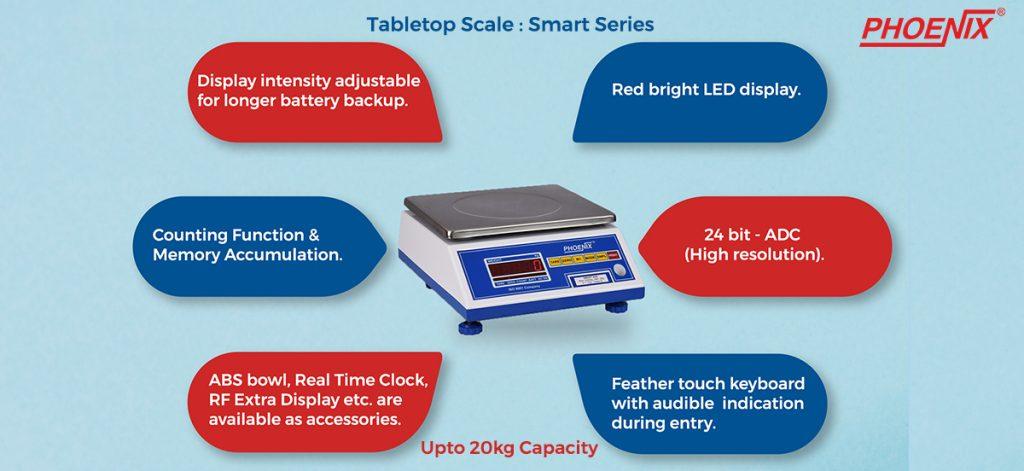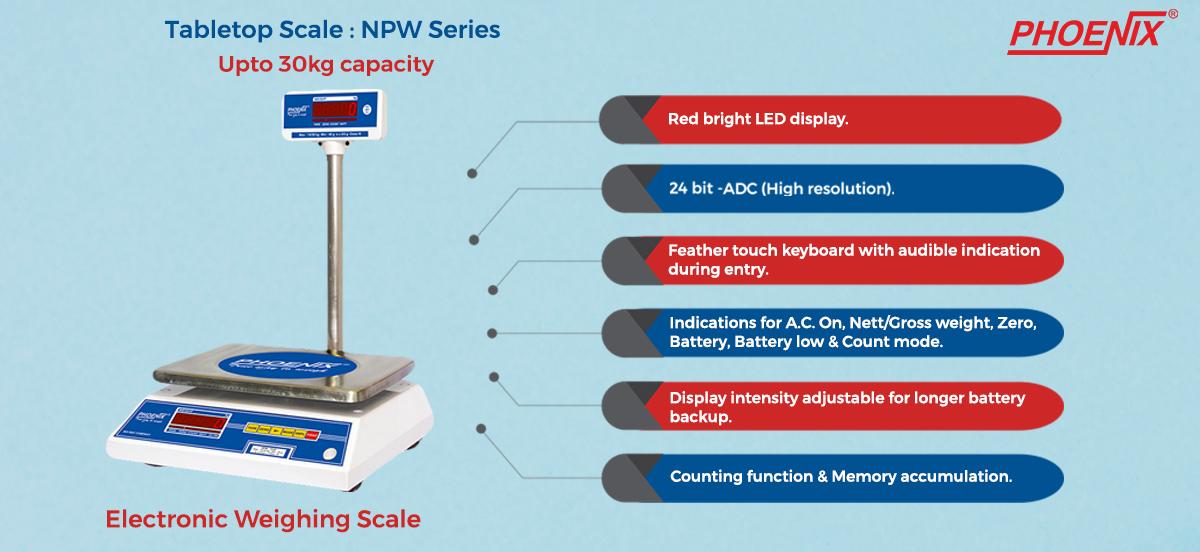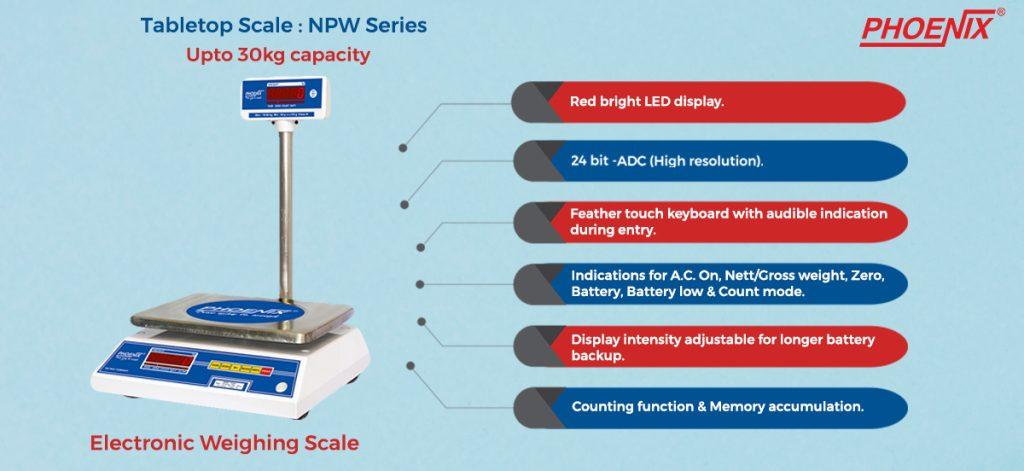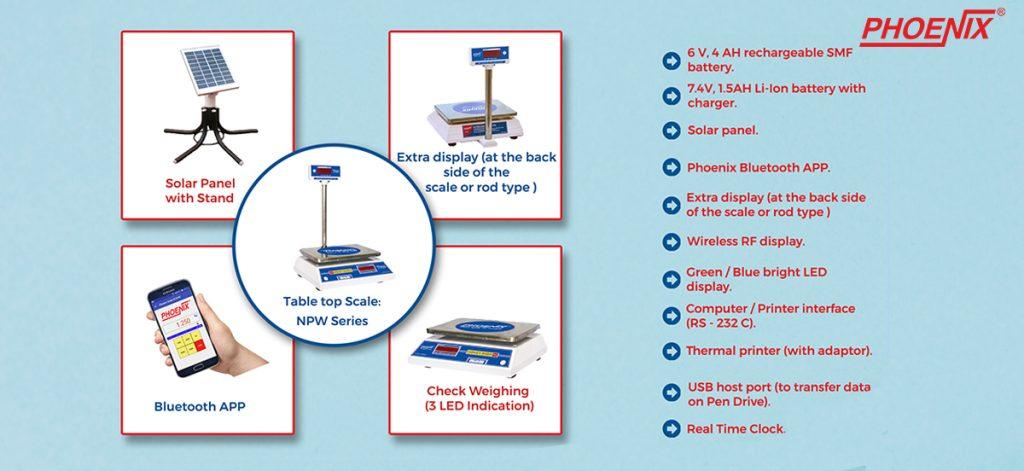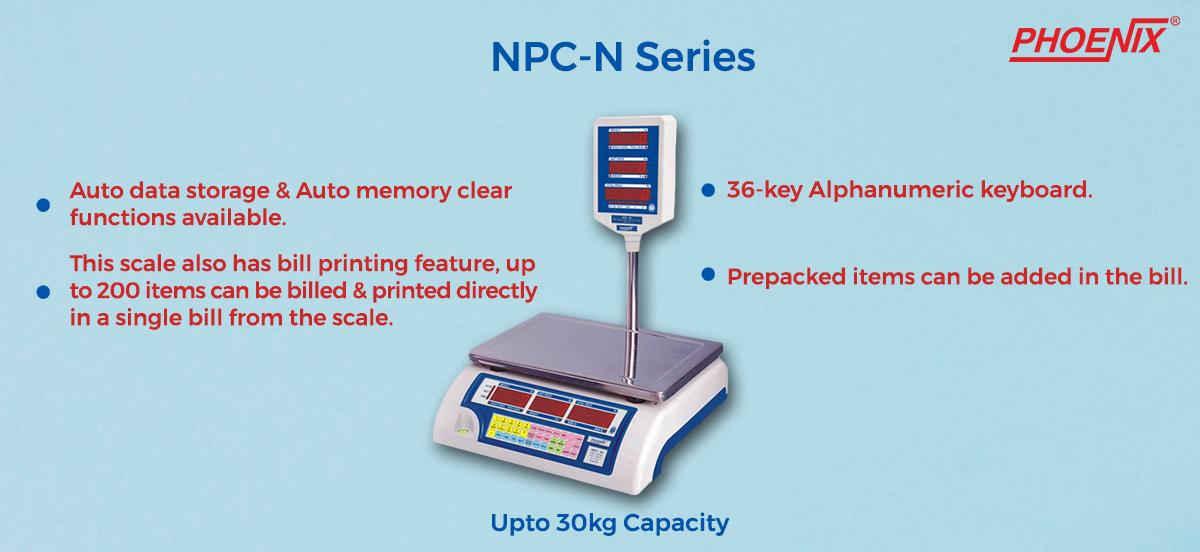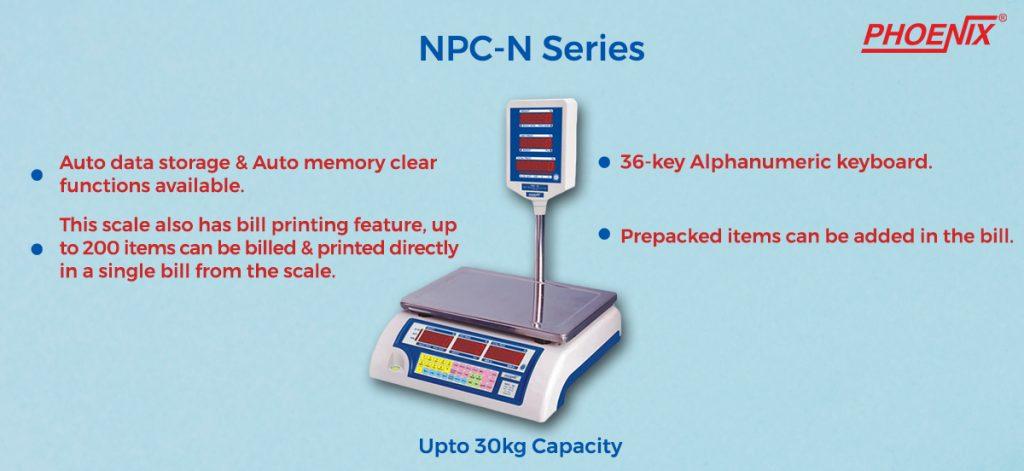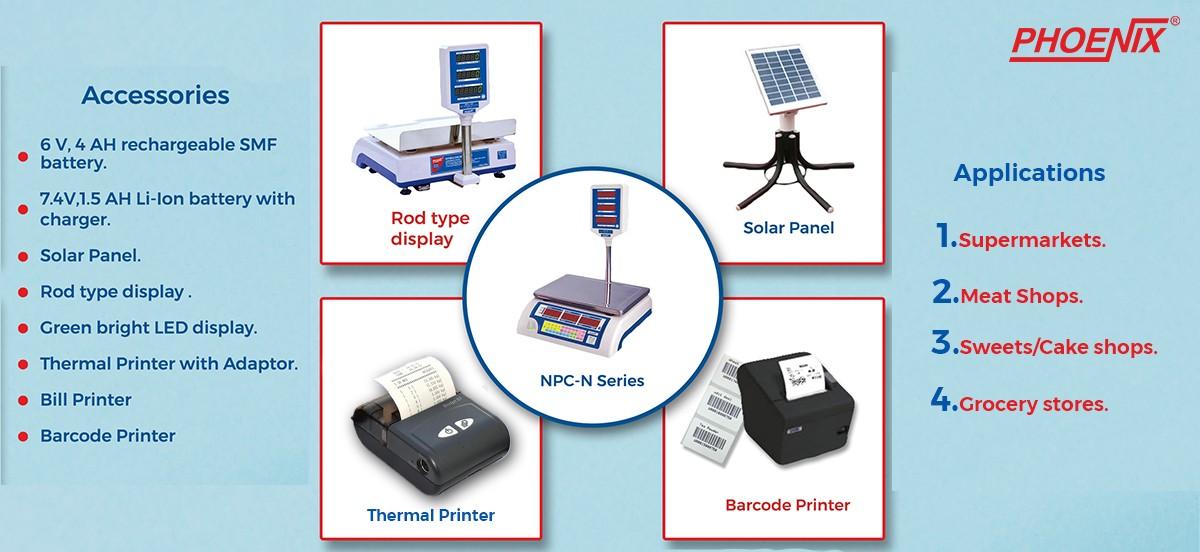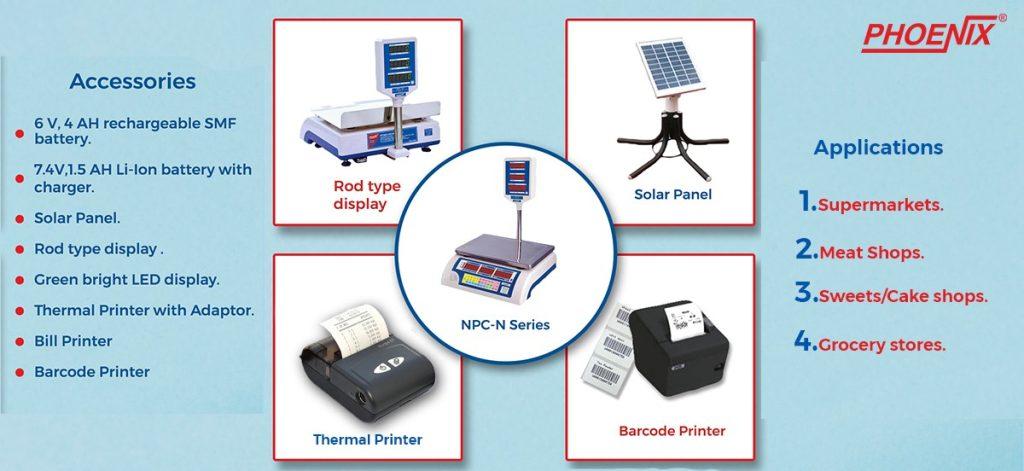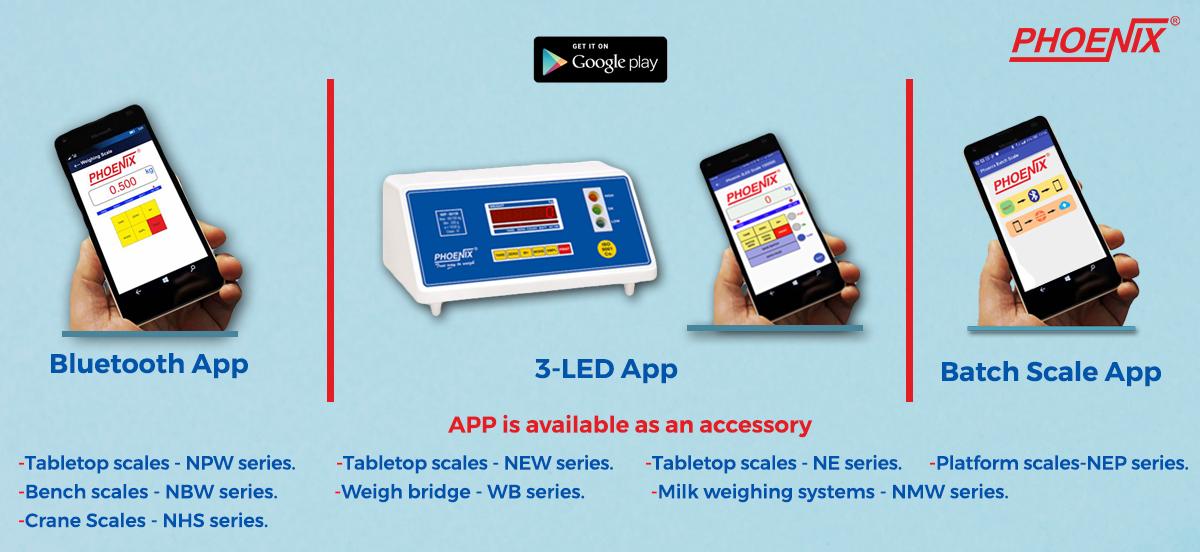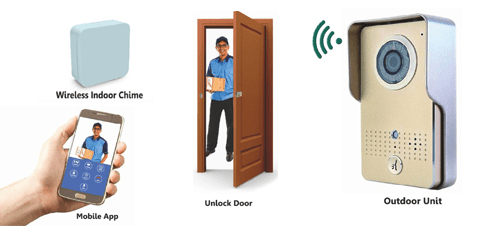How the use of Access Control System Is beneficial during COVID-19 crisis
How the use of Access Control System Is beneficial during COVID-19 crisis
As COVID-19 continues to weave its way into our daily lives, it’s imperative that companies take a step back and consider next steps as we begin to plan for the new normal. Security continues to be a growing concern for businesses of all industries. Ensuring that your employees and staff remain safe is always a top priority. It’s probably safe to assume that most of us weren’t around in 1918 for the Spanish Flu outbreak. With this quickly spreading corona virus pandemic changing the way we work, travel and live, we find ourselves in uncharted territory. So, how do you get advanced security and ease of entrance all while maintaining peace of mind at all times? The answer lies in access control systems.
Why Your Business Needs an Access Control System
Data security, stock and workflow control and employee management are important aspects of every business. In the past, most businesses have used lock-and-key access systems for security. While this may work for smaller businesses, it doesn’t often prove to be beneficial for companies of a larger size. Employees can misplace keys or keys can be duplicated and the money spent ends up only being a hassle for management. Also, Toady as we living with corona virus, we have to take some safety precautions to avoid the spread of the pandemic. And one of the best solutions to this issue is having a contact-less, effective and safe access control system.
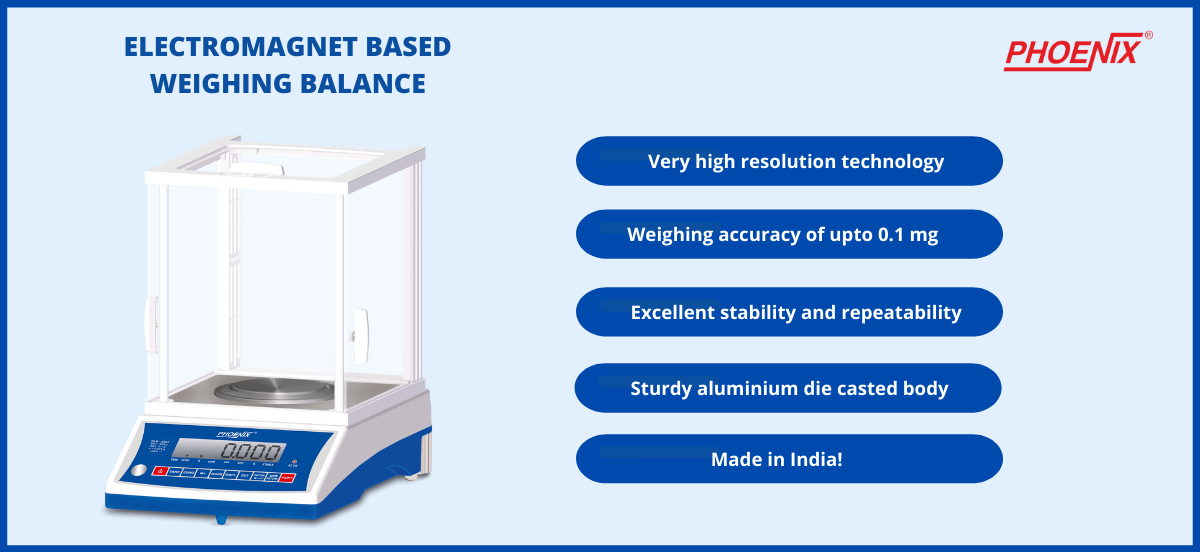
Our electronic access control system allows a person, with proper clearance, access to a certain area of your premises. We have the compatible electronic locks that work seamlessly with these access systems. These high-quality secure access systems can help you keep intrudersoutside with inbuilt tamper alarm. Only allow access to authorized persons of offices, hospitals, shops, banks, libraries, gyms, storage areas, warehouse and godowns. Achieve safe and contact-less entry where in authorized persons hold their RFID cards in front of the access system to allow themselves in.
Future Proofing Access – control System
As the situation with COVID-19 continues to develop, it is challenging us to put new tools in place to mitigate risk going forward. Now is a good time to update your access control to a more modern, future-proofed system that ispractical and effective. At Phoenix, we built a complete access control platform around prioritizing the experience and the protection of the user, inclusive of many features and functionalities, attractive design with easy user interface to enable a contact-less entry and prevent the spread of harmful germs in commercial properties.
Stay in charge of your security
Access control systems have proven to be very effective security instruments. With access control systems, companies and industries know the exact time of day that employees and visitors enter and exit their organization. This helps managers in the case of potential issues, disputes, or data breaches.You can get a detailed record of visitors, based on the date and time of their cards used for access.
Easy Way to Entering and Exiting your Building
Another reason why access control systems are significant for business is the ease of access it provides individuals with clearance. Access control systems also allow employees to use individual printed identity cards with RFID IC to gain access within the premises. You can have an exit button installed to unlock the door from inside. Owners can also set a membership period for every card so that the user can have access only in the allowed period.
Increase Safety and Security
The installation of an access control system will prove to be extremely useful for all businesses and industries. Access control systems will help you maintain security and data, and you never have to worry about which keys you need for certain parts of the building ever again. You can easily set multi-access allowance for persons with different hierarchical levels and give them selective access.
Use PHOENIX Access Control Systems for Safe and Secure entry!
How the use of Access Control System Is beneficial during COVID-19 crisis Read More »